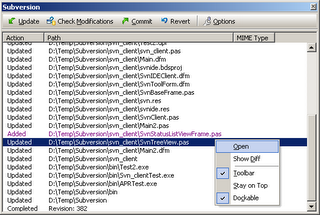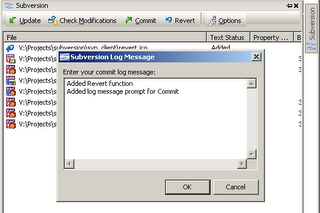In the recent few days, I’ve been able to spare some time for my Subversion IDE plugin again. I’ve written a dockable IDE form which can be used to perform some actions and view their results. If you’re interested in how to write a dockable IDE form, see Corbin’s article and example. Who knows, perhaps this plugin might actually become useful one day 😉
See for yourself, in the screenshots below.
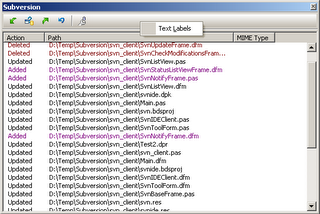
Here you can see that the form inherits from Delphi’s internal TDockableToolbarForm.
The top two menu items are my own: Open will open the file in the IDE, and Show Diff will open its history view and show the differences between the local copy and the base revision.
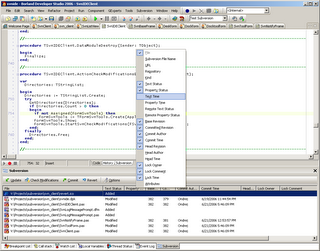
I’m using Mike Lischke’s excellent Virtual Treeview and I’ve noticed it’s already also used by the IDE, e.g. in the Project Manager.
The columns can be moved, resized, shown or hidden. Their state is saved as part of your desktop (*.dst files in $(BDS)bin directory). The treeviews can be sorted by individual columns by clicking on the header.
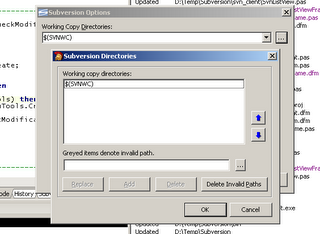
The Options dialog uses Delphi’s internal dialog (TOrderedListEditDlg) to edit the list of Subversion working copy directories.